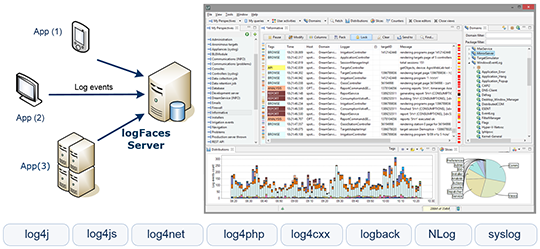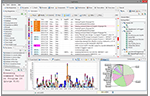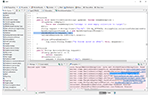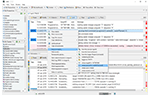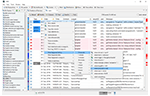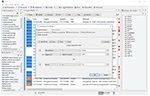At a glance
Own your software and data
You own your log server and the data it aggregates for you. Server is installed on your premises and log data will never leave your space unless you decide otherwise.
There are no subscription fees, there are no usage limitations provided that you own valid license.
There is an optional annual maintenance fee should you wish to keep receiving software upgrades and support. Licenses never expire, servers will never stop working.
Out-of-the-box solution
Everything needed to deploy a centralized logging system for numerous applications and users is bundled into a light-weight package with a distinct set of features.
There are many wonderful open source solutions out there. We mend them into a simple and ready to use product to save you time, effort and money.
Non-intrusive integration
If your system is using the Apache Logging Services or any flavour of syslog, the integration is as simple as setting up an appender or redirecting the log traffic to our server.
With Apache Logging Services we support log4j.dtd compliant format which can be used with log4j, logback, log4php, NLog, log4net, log4cpp, slf4j and any other framework using this format. Tested with numerous J2EE, C++ and Microsoft© .NET applications.
Syslog sources can be RFC5424 or RFC3164 compliant.
Node.js and browser apps can use log4js-node, we have contributed UDP and HTTP appenders to this project.
Web clients can POST logs directly from browsers, we provide simple tooling for this, logFaces server supports cross domain access.
Server distribution are available for Windows, Linux and Solaris. Client distributions are available for Windows, Linux and Mac OSX.
It is also possible to run the server inside Docker™ containers and create customized images of your own.
High throughput
Our tests on an average desktop computer show that logFaces node can process thousands of log statement per second, depending on hardware, network, database and amount of data being transmitted.
In most cases the database is the bottle neck; data intensive deployments are advised to use MongoDB instead of traditional RDBS.
Clustering
It is possible to deploy several logFaces nodes to work as a unified system. This can serve the purpose of splitting the high load from numerous applications or ensuring the fail-over.
logFaces nodes can share single database and direct incoming traffic to a single common storage. On the other end, the clients can use single access point for real-time or historical data.
Storage
The default server installation is bundled with an embedded database for very basic use. This will get you logging in no time.
For larger installations or more data intense environments, logFaces can be integrated with external databases.
Currently we support Google BigQuery, MongoDB, Oracle, SQL Server, MySQL, PostgreSQL and Apache Derby.
See user manual for integration details.
Access control
Servers are accessed by multiple users for real-time monitoring and data mining. Users may work with several workspaces and share them among team members. It is possible to secure the transport between clients and servers by means of SSL.
Access to log data may be authenticated and authorized using your own LDAP directory. We provide a simple and secure integration with most common LDAP implementations and will delegate all access related activities to it as required.
Friendly log viewer
logFaces client is available for Windows, Linux and Mac OSX for 32 and 64 bit architecture. The client assists you in making sense out of the log stream converting a large amount of log data into a meaningful piece of work.
Based on Eclipse™ technologies; the client is fast, responsive, appears native to your environment, naturally integrating with your desktop. See for yourself:
Diagnostic context
The server can be configured to recognize mapped diagnostic context streaming from applications.
This information is used with all views, filters and database queries. One of the typical uses of MDC is to track particular session ID or certain user activity in web applications.
Notifications
logFaces generates reports - log files extracted from the database on timely basis, formatted according to your criteria and sent to your email. No need to keep track of your log files any more, simply create a report and have the logs automatically emailed.
logFaces also generates real-time notifications by listening for a particular pattern of log events. We call them triggers - they are similar to reports but fired immediately as certain criteria, based on the log data going through the server, are met. Specifying the criteria enables you to detect very particular log statements from very particular sources.
Notifications can be sent by email, forwarded to Slack channels, POST-ed to an arbitrary web service in your organization or delegated to Plugins.
Automatic software updates
Client and server updates are automated, click of a mouse and your software gets updated from our site.
API for writing your own data handlers
logFaces server comes with an industry standard REST API to allow direct access to the most common tasks such as queries, real-time monitoring, access to repository data, server info and state, etc. The API consists of several HTTP calls with JSON payloads and parameters. Check out user manual for the details.
It is also possible to customize the way logFaces server handles the log data with your own plugins written in Groovy language. See user manual for more details.
Plugins
Plugins extend core functionality of logFaces. This is done by running software written by you, using your own domain knowledge and trying to achieve your very own specific goals. Plugins can run on client and server sides.
Plugins are modules written in Groovy language using the guidelines we provide.
Once deployed, plugins show up in your clients and can be used by all team members. For example, if you want to open a ticket in your customer support system when you see certain logs on your screen, you would call the function implemented in a particular plugin. The plugin may prompt user for arguments (if required) and then execute its code.
The sky is the limit for extending logFaces with plugins. See user manual for more details.
AI integration
The logFaces server integrates with remote Large Language Model (LLM) providers to facilitate automated interpretation and summarization of log data across the platform. This integration is comprised of two core components: selecting an AI service provider and designing environment specific prompts.
The effectiveness of this feature relies on the use of predefined, well-tested prompts tailored to specific analytical tasks, such as explaining stack traces, diagnosing network failures, or identifying database bottlenecks.